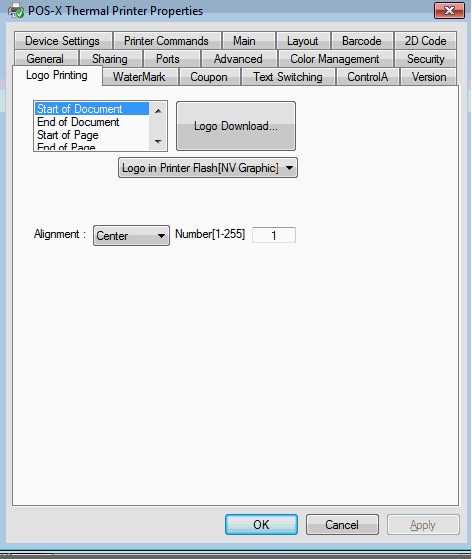29 Oct Thermal Printer – Adding a logo to a receipt
Posted
in Guides
Once the POS-X Thermal Driver is installed, open the Win Logo Program under Program Files -> POS-X Thermal Driver.
Upload the logo image. Make sure it is a 250 x 250 bitmap file, as this is the largest size that can fit on a receipt. Image can be resized in Paint under Properties.
Go into Printer Properties under Devices and Printers. Select Logo Printing, Change to Logo in Printer Flash[NV Graphic], Select Alignment and Number 1. Click Apply.