07 Mar Attaching the ION MR5 to the ION TP5
Posted
in Guides
Instructions for attaching the ION-MR5 magnetic stripe reader to an ION-TP5 POS Terminal.
MSR can be attached to either side.
- Remove the dummy cover. Located on the right hand side of the screen.
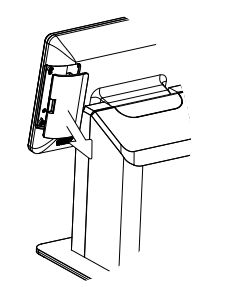
- Connect the MSR cable to the connector on the system side.
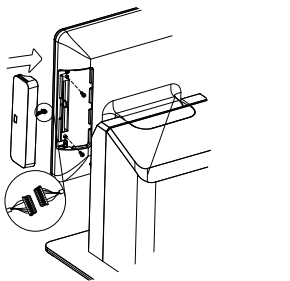
- Insert the MSR module in place and fasten the screws (x2) on the back to secure the module. (Make sure not to overtighten, as this can crack the MSR housing)




