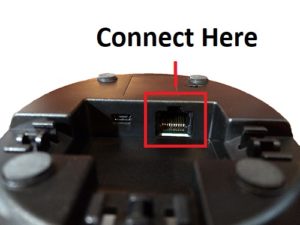16 Feb Setting up the ION Bluetooth Scanner
Posted
in Guides
To connect your ION Bluetooth barcode scanner to a Windows PC, follow the directions below.
- Take the scanner, cradle and two included cables out of the box. The cable with the RJ-45 connector (pictured below) on the end will be used to connect the cradle to your computer. The other cable is only used for charging the scanner and should not be connected to the scanner base.
2. Plug the cable into the RJ-45 port on the bottom of the scanner base.
3. Plug the USB end of the cable connected to the scanner base to your computer. A popup will show on your computer while the scanner installs. Once it is complete you can start to use your ION Bluetooth barcode scanner.