18 Feb EVO BR4 – Install Instructions
Posted
in Guides

This is the BR4 with provided screws.
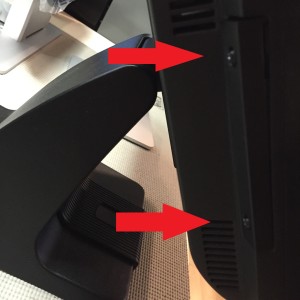
Remove the two screws that hold the left cover.

Connect the BR4 cable making sure to match colors on the cables.

Route cables as shown.

Attach the BR4 to the terminal with the two screws provided.




