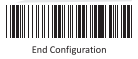Remove the leading digit from a UPC-E barcode.
Print the following pages:16 and 56.
On page 16 scan “Start Configuration”
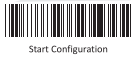
On page 16 scan “Truncate Leading (Default: 00)”

On page 56 scan the “0” followed by the “1”


On page 56 scan “Confirm Configuration”
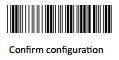
On page 56 scan “End Configuration”