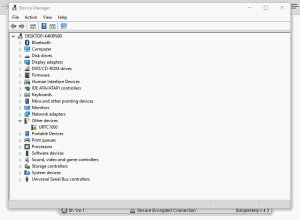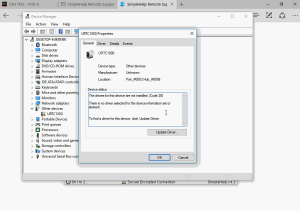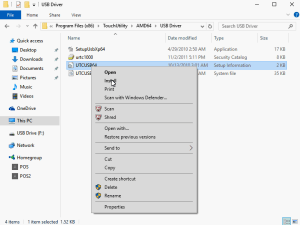31 Mar Issues installing Touch Utility in Windows 10 64bit.
Posted
in
If, after installing the touch driver and a computer restart, the driver is not recognize and you get an error message like the one below try these couple steps.
You can first try to point the device to the Touch Utility folder.
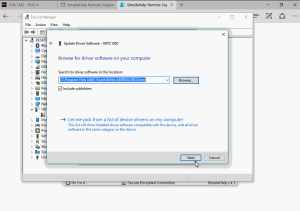
If that doesn’t work head to the pathway below.
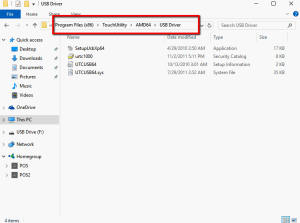
Find the UTCUSB64 Setup File and highlight it, like in the picture below.
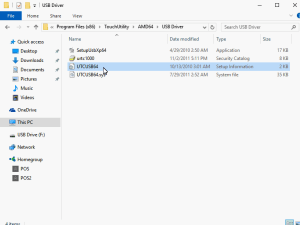
Then right click and select install. This will install the driver.