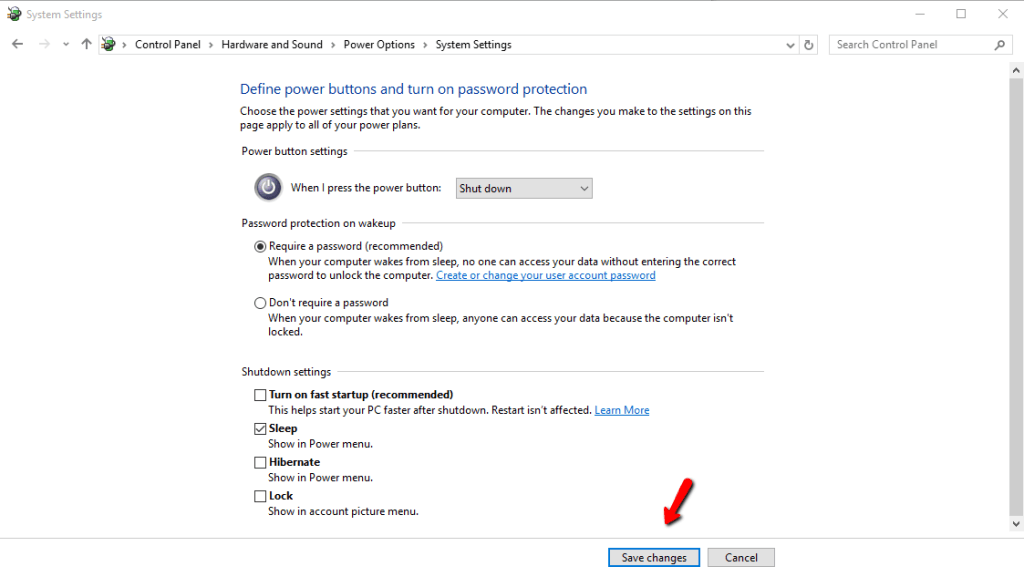05 Feb Touch doesn’t work after a shutdown – Windows 10
Posted
in Troubleshoot
If the touch screen isn’t working upon a shutdown but works after unplugging the cable try the following steps.
You will need to disable Fast Boot.
Go to the Power Options.
Click Change what the power button does.
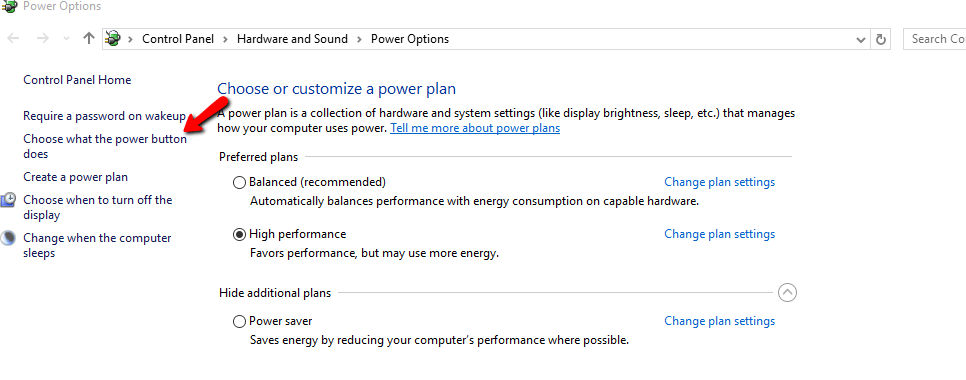
Click on Change Settings that are currently unavailable.
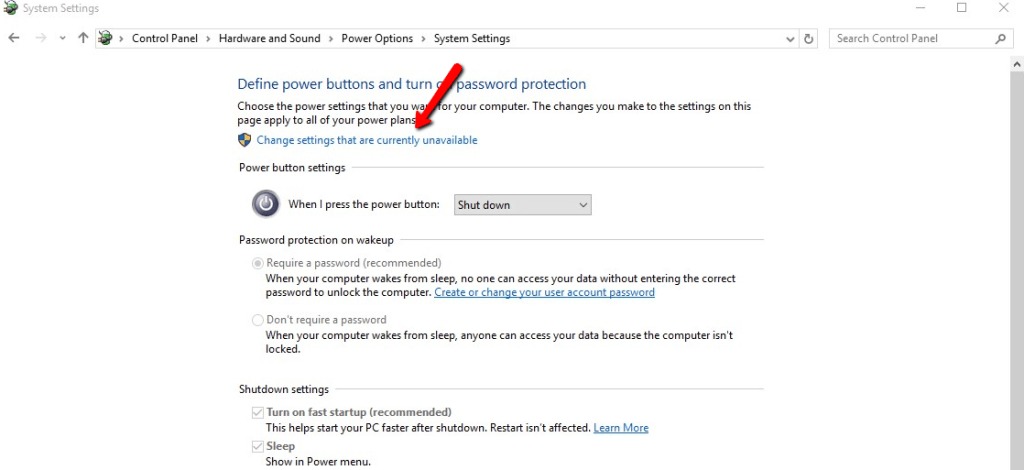
Then you can uncheck Turn on fast startup (recommended).
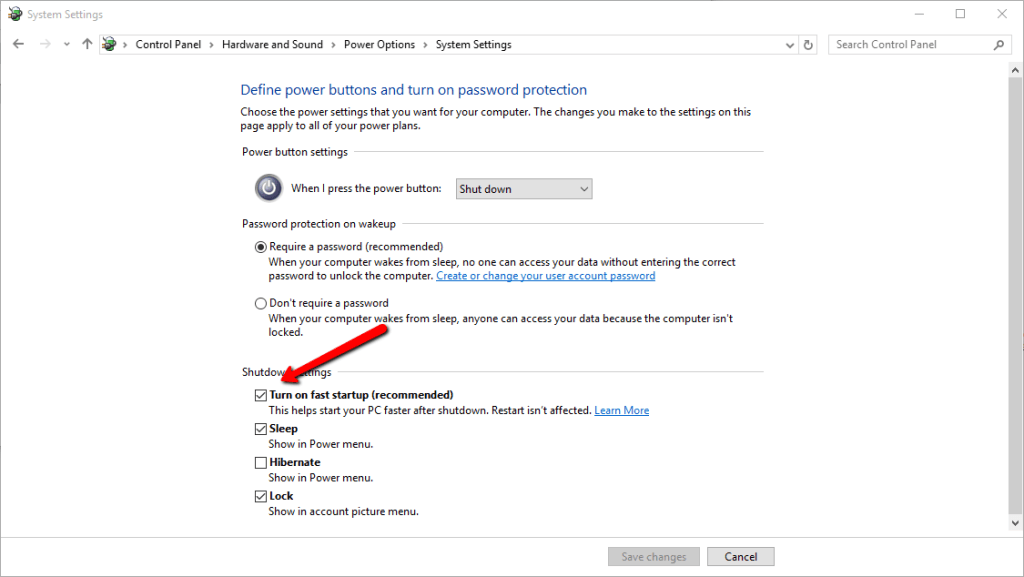
Click Save Changes. Then you can shutdown to confirm the touch screen is working.