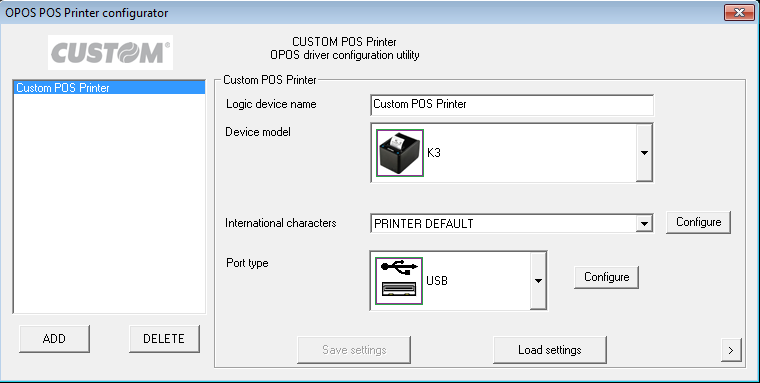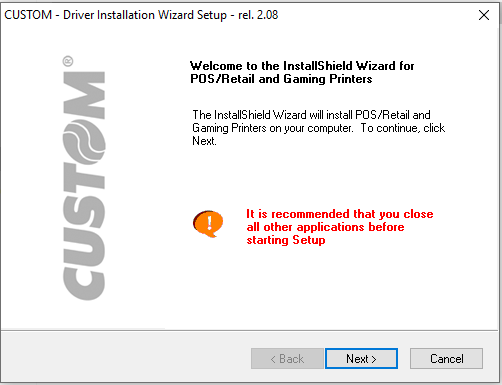09 May K3 OPOS Setup
If using USB, setup the standard K3 Windows driver, see this link for instructions. If you are using serial or Ethernet, skip this step. Download and install the K3 OPOS driver from this link. Open the OPOS POS Printer Configurator. Enter a name for the printer in the Logic device name field, or leave the default. Select K3 in the device model drop down. Select the proper port in the port type box, and then click configure. For USB, select the printer by name. For serial, select the COM port, and enter the proper settings for your port. For...